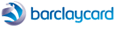GDPR Overview
- GDPR is a new privacy law in the EU. The GDPR provides more rights to Data Subjects. These are:
- Consent - The data subject must give explicit consent for their data to be used for a particular purpose.
- Right to Access - The ability to obtain from the data controller whether information is being processed on them and what that data is.
- Breach Notification - Notification to the data subject if a data breach is likely to 'result in a risk for the rights and freedoms of individuals'.
- Right to be Forgotton - Ability of a data subject to request their data is deleted. The conditions for erasure, as outlined in article 17, include the data no longer being relevant to original purposes for processing, or a data subjects withdrawing consent. It should also be noted that this right requires controllers to compare the subjects' rights to "the public interest in the availability of the data" when considering such requests.
- Data Portability - Ability for a data subject to receive the personal data concerning them and have the right to transmit that data to another controller.
- Privacy by Design - Designing privacy into a system rather than as an extra at the end.
What this means for RomanCart merchants
In the context of RomanCart, the merchant is the data controller and RomanCart is the data processor. Contacts can be seen at 'marketing'/'customer relationship manager' To delete a contact click on the delete icon for that contact which will remove their details. To access a contacts sales records, at 'manage'/'sales' search for the contact's email address which will allow you to view and print off the contacts' sales records. You can delete sales records by clicking on the checkbox in the right hand column, selecting 'delete' from the drop down at the bottom right hand side and clicking on 'Go'. At 'tools'/'options'/'marketing' you can select whether the email sign up is 'opt-in' or 'opt-out'. Email permission is shown in the 'EP' column on the customer relationship manager. You can click on that value to change it as required.
Further Information
For more details on how RomanCart meets GDPR Compliance please see the following documents:
Privacy Policy
Terms and Conditions