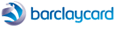Feature
| Free | Connect | Starter | Basic | Professional |
|---|
▼ Standard Products (More info...)
| ✓ | ✓ | ✓ | ✓ | ✓ |
Products can have many variations, for example color and size. You can make products both tangible (Products you ship to the customer) and intangible (Products which are not actually sent).
▼ Maximum Number of Products on Product Manager (More info...)
| 10 | 100 | 500 | 4000 | 10000 |
The product manager makes it really easy to use RomanCart and is required for stock control and many other marketing features. Each upgrade has a maximum number of products allowed.
▼ Accommodation (More info...)
| ✓ | ✓ | ✓ | ✓ | ✓ |
Using the RomanCart booking manager you can allow your customers to book your accommodation. Whether you are a hotel, caravan park, B&B, holiday homes etc. RomanCart makes it really easy.
▼ Number of Accommodation Units (More info...)
| 1 | 2 | 10 | 20 | 100 |
Using the RomanCart booking manager you can allow your customers to book your accommodation. Whether you are a hotel, caravan park, B&B, holiday homes etc. RomanCart makes it really easy.
▼ Downloadable Products (More info...)
| ✓ | ✓ | ✓ |
Using the RomanCart digital Vault you can have your downloadable items delivered to your customers via a 48 hour time limited hyperlink.
▼ Downloadable Products Storage Space
| 50mb | 250mb | 1gb |
This is the amount of space you are able to use for storage of your downloadable Vault items. Note that each item can be up to 25mb max.
▼ Downloadable Products Bandwidth per Month
| 500mb | 10gb | 100gb |
The download bandwidth is the amount of data transfer you are permitted per month for your downloadable items in the vault.
| ✓ | ✓ | ✓ |
RomanCart makes it really easy to sell tickets to your events. You can have multiple ticket types per event. The customer can use the confirmation email/printed invoice as the ticket.
▼ Bar Code Validation of Tickets at the Door (More info...)
| ✓ | ✓ | ✓ |
You can scan the bar-coded tickets at the door of your venue using an iPhone App. This will show whether the ticket is valid or has been used before.
▼ Information Products (More info...)
| ✓ | ✓ |
If you are selling serial numbers, usernames and passwords or other information then you need to use Information Lists. You enter the list of information, for example a list of serial numbers and they are automatically presented to the customer on a successful purchase.
| 10 | 50 | 50 | 100 | 1000 |
Promotional codes are codes which when entered on the cart by the customer give a discount (Percentage or actual amount) on the order sub total, or give the customer a free product or free shipping. You would use these to track your marketing. RomanCart shows how much money you have made from each code and predicts how much the customers you gained will be worth to you over the next 3 years. The customer can enter one promotional code per order.
▼ Schedule Emails (More info...)
| ✓ | ✓ | ✓ |
Email marketing is the most cost effective way to keep in contact with your customers and prospects. You can easily schedule emails (Both HTML and text versions) to all or a selected group of your contacts.
▼ Number of Marketing Emails Permitted Per Month (More info...)
| 5000 | 40000 | 250000 |
You can send increasing amounts of emails with each upgrade. This is the total of scheduled emails, Autoresponders, follow-up emails and all other types of marketing emails. (Does not include confirmation emails which has no limit).
▼ Number of Contacts on CRM (More info...)
| 1000 | 10000 | 100000 |
RomanCart allows a maximum number of contacts with each upgrade. When the limit is reached new contacts will no longer be added to the Customer Relationship Manager.
▼ Contact Lists (More info...)
| ✓ | ✓ | ✓ |
Contact Lists allow you to create groups of contacts - for example as the target audience of an email - based on items they have purchased, when they became a customer and many other parameters.
▼ Export Contacts (More info...)
| ✓ | ✓ | ✓ |
This feature allows you to export the contacts from the customer relationship manager along with their address in one text file.
| ✓ | ✓ |
Coupons are discount codes entered by the customer which give a discount (percentage or actual amount) against a specific product. You can have multiple coupons per order.
▼ Promotional Algorithms (More info...)
| ✓ | ✓ |
If you have many different promotional codes then you can use a promotional algorithm. Rather than specifying each code individually, you tell the cart what makes a code valid so that you can then generate your own codes.
▼ Dynamic Promotional Codes (More info...)
| ✓ | ✓ |
You would use Dynamic Promotional Codes to add a promotion to an email. Each email would contain a different promotional code relating to the same promotion.
▼ Coupon Algorithms (More info...)
| ✓ | ✓ |
If you need lots of different coupon codes which will give the same discount - for example if you are printing flyers, each with a different code on it - then you would use a coupon algorithm. Using this you define what makes a valid coupon code so you don't need to enter each one onto RomanCart.
▼ Dynamic Coupons (More info...)
| ✓ | ✓ |
You would use Dynamic Coupons where you wanted to send an email with a coupon code in it. This feature allows each email to have a different automatically generated coupon code.
▼ Prospect Autoresponder (More info...)
| ✓ | ✓ |
Autoresponders are a sequence of emails sent to the customer after a trigger. In this case, the trigger is the customer signing up to a compelling form on your home page. This is the single most important piece of functionality you need to increase your profits!
▼ Customer Autoresponder (More info...)
| ✓ | ✓ |
The customer Autoresponder is a sequence of emails sent to a customer after they make a purchase from you.
▼ RomanCart Index Reports (More info...)
| ✓ | ✓ |
RomanCart Index Reports allow you to see how well your store is performing against sales trends for a particular geographic region.
▼ Follow-Up Emails (More info...)
| ✓ |
Follow-Up Emails are single emails which are automatically sent to the customer either straight away or after a set delay (hours or days) after they make a purchase from you.
▼ Tracking Emails (More info...)
| ✓ |
With this feature, RomanCart will show which hyperlinks were clicked on in your emails, and how many times. This will provide invaluable information on the effectiveness of your emails.
▼ Product Autoresponder (More info...)
| ✓ |
Autoresponders are a sequence of emails sent to the customer after a trigger. In this case, the trigger is the purchase of a specific product.
▼ Welcome Back Autoresponder (More info...)
| ✓ |
When a customer buys something from you, then does not visit your website for a time, e.g. 6 months, and then is back on your home page again - this will trigger an email to them and add them to the Welcome Back Autoresponder. You might say 'It's been a while! - here\s a promotional code you can use as we're so happy to see you again!'. This can have a significant effect both on profits and customer relations.
| ✓ |
Allows BOGOF and similar offers. i.e. Buy a specific quantity/spend a certain amount on a specific product/one of a group of products/any mixture of specified products and get a specific product/the same product for free/for a special price.
| 2 | 5 | 50 |
Group products together to sell at a fixed or discounted price. Very easy to set up as the customer can select the options step by step on a hosted page.
▼ Cross-Sell and Up-Sell (More info...)
| ✓ |
Once a customer has decided to buy from you (the difficult bit) it is easy to encourage them to buy a more expensive product or buy other products to compliment their purchase. e.g. Sell batteries with a torch (Cross-Sell) or suggest a more powerful torch (Up-Sell). When they add a torch to the basket the Up-Sell/Cross-Sell options are presented to the customer.
▼ Import Contacts (More info...)
| ✓ |
Import contact details you have externally to RomanCart. (These contacts must have given you permission to email to them). i.e. no purchased email lists etc.
▼ Enhanced Contact History (More info...)
| ✓ |
Enhanced Contact History allows you to look at the different contact you have had with individual contacts. It shows all the emails you have sent and their purchase history and any other contact you may have had.
▼ Not Completed Notification (More info...)
| ✓ |
If a customer abandons the checkout on the Payment Page, this is called a 'Not Completed' Order. This feature automatically emails you to alert you that such an order has taken place, so you can contact the customer and see if there is any assistance you can provide. You can also automate an email to the customer perhaps asking them to call you if there is anything you can do to help.
▼ Abandonment Emails (More info...)
| ✓ |
When a customer adds something to their basket, and then does not complete the purchase, this is an abandonment. This feature will automatically email the customer with an email you have defined. You could ask them if they need any assistance of whether they would like you to call them.
▼ Sales Manager (More info...)
| ✓ | ✓ | ✓ | ✓ | ✓ |
The most important part of the cart control panel. This is where you can view details on all of the orders you have received. You can set the payment and shipping status', send despatch emails, resend confirmation emails and lots more!
▼ Length of Time (Months) Sales Data is Stored (More info...)
| 1 | 6 | 18 | 24 | 36 |
The most important part of the cart control panel. This is where you can view details on all of the orders you have received. You can set the payment and shipping status', send despatch emails, resend confirmation emails and lots more!
▼ Sales Reports (More info...)
| ✓ | ✓ | ✓ | ✓ | ✓ |
View and print sales reports and graphs showing the performance of your cart over time. There are also special tax reports and a 'How your customers heard about you' report.
▼ Confirmation Email (More info...)
| ✓ | ✓ | ✓ | ✓ | ✓ |
A confirmation email is always automatically sent to both the Customer and to the Merchant after an order has been placed.
▼ Despatch Emails (More info...)
| ✓ | ✓ | ✓ | ✓ | ✓ |
Send customizable despatch emails to your customers when you despatch all or part of their order. These can contain tracking code and other information.
▼ Text Messages (Optional) (More info...)
| ✓ | ✓ | ✓ | ✓ |
You can configure the cart to send a text message to your mobile phone when a successful order has been placed. (Currently unavailable in the USA).
| ✓ | ✓ | ✓ |
The Dashboard shows a set of predefined reports showing the performance of your store. For example, total sales over the last 6 days compared with the same 6 days of the previous month. The top ten ways that your customers are hearing about you. The top ten product searches on your website, and many more.
▼ View Sales from Multiple Carts on one Sales Manager (More info...)
| ✓ | ✓ |
If you are using more than one RomanCart then with this feature you can view the sales from your different carts on one sales manager.
▼ Product Search Engine (More info...)
| ✓ | ✓ | ✓ |
Add a product search engine to your website. Really easy to set up, your customers will easily be able to find your products on your site which should result in higher sales.
▼ Customer Order Tracking (More info...)
| ✓ | ✓ | ✓ |
Allow your customers to track the shipping status of their orders on your website, simply by entering their email address and order number.
▼ Green Bar SSL Security by Verisign (More info...)
| ✓ | ✓ | ✓ | ✓ | ✓ |
RomanCart uses SSL EV SGC security from Verisign. On compatible browsers customers on the checkout page will see the green color in the address bar like you see on eBay and PayPal showing that the website is secure.
▼ Store Images on our SSL webspace (More info...)
| ✓ | ✓ | ✓ |
Secure pages need to have secure images. If you are customizing your cart, then any images you use need to be stored on secure SSL webspace. You can either use your own, or you can use the SSl webspace we provide with this feature.
▼ Stock Control (More info...)
| ✓ | ✓ | ✓ |
Stock control keeps track of your stock levels. You can prevent selling of items which are out of stock, or allow overselling. You can also be alerted by email when stock falls below a certain level.
▼ Remote Data Delivery (More info...)
| ✓ | ✓ |
Using Remote Data Delivery you can have real-time stock and pricing information appear on your web pages. This is great as to change the prices you simply change it on the RomanCart product manager and the new price appears on your web pages without you having to change any of your website code!
▼ Allow customers to upload images with their purchase (More info...)
| ✓ | ✓ |
If you are selling a product which can be customized with an image, for example if you were selling a T-Shirt where customers provide the image to be printed on it, then this feature will ask the customer for the image and tag it to the product in the basket when they add it product to the basket. You can also ask them if they would like to upload an image to make this optional. The image is stored and accessible on the control panel for 3 months after the transaction.
▼ Show product images on the basket page (More info...)
| ✓ |
This feature allows you to have images of your products appear on the basket page - this can provider a richer customer shopping experience and provides greater confidence that they are purchasing the correct products.
▼ Connect to Payment Gateways (More info...)
| ✓ | ✓ | ✓ | ✓ |
To be successful online, you need to accept online payments. On the Internet, People want to pay by Card or services like PayPal or Google Checkout. You should accept as many different payment options as possible to maximise your sales. RomanCart makes connecting to any supported payment system really easy, you can throw away any complicated instructions for 'Integration' they send you!
▼ Location Based Pages (More info...)
| ✓ |
This feature allows you to show different web pages to customers depending on their location. For example If you are in the UK then your customers in the USA could automatically be shown the USA version of your website. Or if you are in the USA, your UK customers could automatically be shown the UK version. This can have a huge effect on sales!
▼ Site Split Tester (More info...)
| ✓ |
Make sure that your pages are optimised for selling. Create 2 versions of the same page and RomanCart will show 50% of your customers one page and 50% the other page. It will then show the total sales made from each of the pages. Then you do it again but making further changes to the higher performing page to further optimise it.
▼ Automatic 'Email Me When back in Stock' button on your website when a product is out of stock (More info...)
| ✓ |
If your product is out of stock then the customer will automatically see an 'Email me when Back in Stock' link on your web page. If they click on it, they enter their name and email address and they are automatically notified when the stock level is replenished.
▼ Google Conversion Tracking (More info...)
| ✓ | ✓ | ✓ | ✓ |
Enter your Google Conversion Tracking info onto the cart and the tracking script will automatically appear on your order complete page so that you can track your conversions on Google.
▼ Custom Tracking Scripts (More info...)
| ✓ | ✓ | ✓ | ✓ |
If you are using a third party system which required you to add Javascript to your order complete page, then you can paste the script into RomanCart and this will be done for you/ Tokens are provided for values such as the order value.
▼ Track Pay Per Click Campaigns (More info...)
| ✓ | ✓ |
RomanCart can track any Pay-Per-Click campaign. You can see the money you have earned for each of the keywords in each campaign, and you are allow shown how much those new customers are worth to you over 1,2 and 3 years.
▼ Use your own html to make the cart pages look like your website (More info...)
| ✓ | ✓ | ✓ | ✓ | ✓ |
You can paste html into the customizable headers, sub headers and footers on the cart to make your cart look exactly as you'd like. The actual customization is down to the skill of your web designer. To make things easy - we also have a wizard so that you can easily have your logo appear on the cart if total customization is not important to you.
▼ Extend customizable fieldsize to 6000 Characters (More info...)
| ✓ | ✓ |
If the customizable header, sub header and footer fields are not large enough for you (2000 characters) then this feature extends the size of the fields to 6000 characters.
Pricing (Excludes Tax)
Upgrade Plans
| Free | Connect | Starter | Basic | Professional |
|---|
Per Transaction Charges
| Free | Free | Free | Free | Free |
Maximum Cart Turnover (£/$/€)
| - | 10000 | 35000 | 75000 | - |
£ Price Per Year
| Free | £120 | £350 | £750 | £1500 |
$ Price Per Year
| Free | $150 | $450 | $950 | $1850 |
€ Price Per Year
| Free | €140 | €400 | €850 | €1750 |
Sign up now and start selling in just a few minutes!
| Sign up Now! | Sign up Now! | Sign up Now! | Sign up Now! | Sign up Now! |